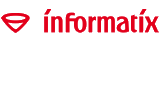Piranesi and modo® 4
This plugin enables modo 401 to render a scene to an EPix file or panorama.
The download contains all the files you need for Windows and Mac OS X.
(a modo 3 walkthrough is also available).
Installation
- Start modo.
- On the File menu, click Add Plug-in.
- Load the appropriate plugin:
- For Windows, load win32/modoepix.lx
For 64-bit Windows, load x64/modoepix.lx

- For MAC, load macosx/modoepix.lx

- For Windows, load win32/modoepix.lx
Using the Plugin
The plugin needs "Depth" and "Surface ID" to Render Output layer. If these are not present, it will attempt to create them and will prompt for a maximum depth value. Note that the script may fail to create these layers, for example, if a camera has been selected with the mouse. In this case, use the mouse to select the Render node in the shader tree and try again.
If you have a Depth layer, you should ensure the maximum depth channel value is sufficient.
- Windows:

- MAC:

Run the epixrender.pl script using the "Run Script" command on the System menu in modo.
- Windows:

- MAC:

This will prompt for the filename you want to save and then perform two renders. It will also create two temporary files in the folder containing the EPix file you chose. It will normally delete these files.
Notes
The plugin does not support film offsets or lens squeeze, and the script will not render if these are used.
The material channel may merge distinct materials, or fail to combine pixels that should be in the same material. It is unable to relate the materials it sets back to the modo model, and so generates arbitrary names for them.
modo is a registered trademark of Luxology LLC. in the USA and/or other countries.